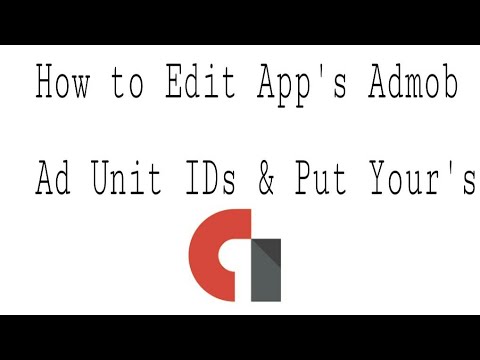Editing App’s Admob Ad Unit IDs using APK Editor Pro
In the world of mobile app development, integrating ads into an application is a crucial step in generating revenue. AdMob is one of the most popular and widely used advertising platforms that enables developers to monetize their apps. To successfully implement AdMob ads in an app, it is essential to have the correct AdMob Ad Unit ID. In this article, we will discuss the process of editing an app’s AdMob Ad Unit IDs using APK Editor Pro, a powerful tool for Android app editing.
APK Editor Pro – A Brief Introduction
APK Editor Pro is a professional-grade tool designed for editing and modifying Android apps. With its user-friendly interface and wide range of features, APK Editor Pro has gained popularity among app developers and enthusiasts alike. Its ability to edit, compile, and analyze Android apps makes it an indispensable tool for those who want to experiment with app modifications.
Step-by-Step Guide to Editing AdMob Ad Unit IDs using APK Editor Pro
1. Launch APK Editor Pro and select the APK file you want to edit. For this tutorial, we will use a sample APK file.
2. Once the APK file is loaded, navigate to the “Dex” directory. This is where the AdMob Ad Unit ID is stored.
3. Use the “find” function to locate the AdMob Ad Unit ID within the Dex file. The ID should be stored as a string in the following format: “AD_UNIT_ID = ‘your_ad_unit_id'”. Replace ‘your_ad_unit_id’ with the actual AdMob Ad Unit ID.
4. Copy the original Ad Unit ID and replace it with your own AdMob Ad Unit ID. This can be obtained from the AdMob dashboard.
5. Save the modified Dex file.
6. Compile the APK file using APK Editor Pro.
7. Finally, install the modified APK file on your android device to test the changes.
Additional Tips and Considerations
* Always make sure to backup your original APK file before making any modifications to it.
* Be cautious when editing AdMob Ad Unit IDs, as incorrect changes can lead to app instability or crashes.
* APK Editor Pro is not affiliated with Google or AdMob, and its use is at your own risk.
* Editing AdMob Ad Unit IDs is a highly technical process and requires a basic understanding of Android app development and APK editing.
Conclusion
In this article, we have demonstrated how to edit AdMob Ad Unit IDs